Download Facebook Videos in the Best Quality
With SnapDownloader, you can download videos from Facebook in 8K, 4K, 1080p, 720p, and other video qualities. We've made it easy for you to save Facebook videos in the best quality and watch on any device in high definition.


More than 900 Websites Supported
SnapDownloader supports more than 900 websites including popular video platforms such as YouTube, Twitter, Facebook, Vimeo, Coub, V Live, and much more. With our video downloader, you can easily download videos from your favorite websites without any hassle. It's fast, simple, and easy to use.
Check Out All the Other Amazing Features!
Cross-platform Support
SnapDownloader has been built to work on both Windows and macOS with support for Ubuntu coming soon
Parallel Downloads
Download multiple videos from different websites at once without any hassle
Download YouTube Playlists & Channels
You can easily download entire YouTube playlists and channels using SnapDownloader or selectively choose the videos which you wish to download
Save YouTube VR Videos
SnapDownloader also supports downloading Virtual Reality videos from YouTube. Enjoy watching 360° videos on supported devices
Proxy Setup
Easily set up your own proxy within the app to download from websites or videos that are blocked in your region
High Download Speed
With SnapDownloader, videos are downloaded at a fast speed without any throttles
Extract Audio
Easily convert videos and music content to audio and listen them from any device
Convert to MP4 or MP3
You can convert videos from all the supported websites to MP4 or MP3, the most popular media formats that work across many devices
How to Download Facebook Videos?
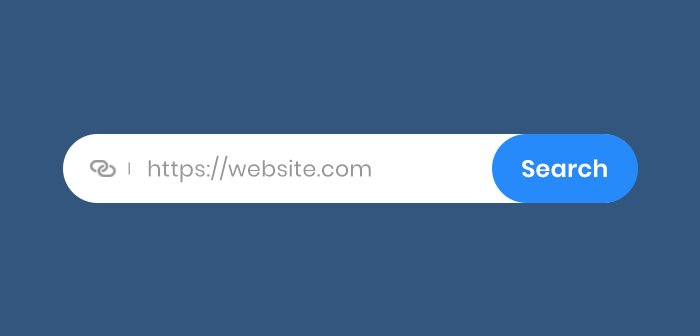
1. Copy and paste video link
Open a video on Facebook and copy its link, then paste the link in SnapDownloader
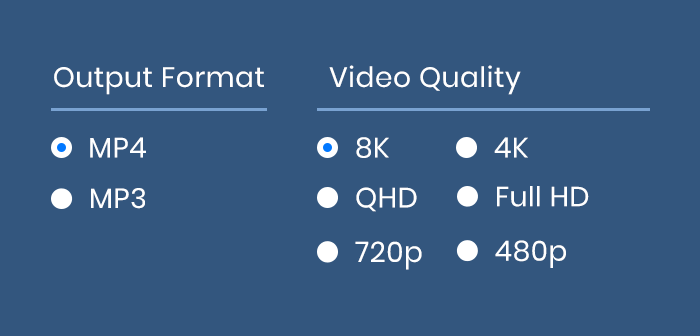
2. Select output format and quality
Select the quality of the video which you wish to download and choose the format of the output such as MP4 or MP3

3. Download
Now press the Download button and sit back and relax as SnapDownloader does its magic and saves the video for you